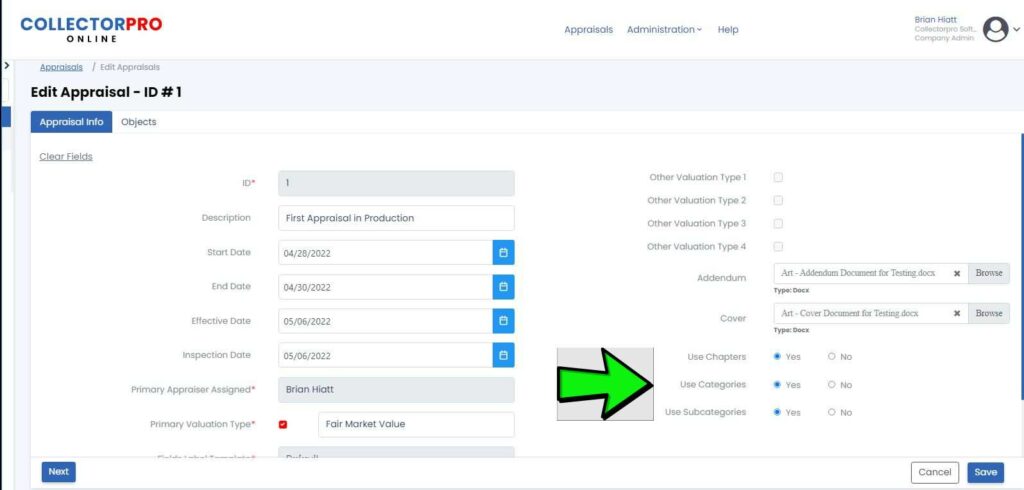Chapters, Categories, and SubCategories
Chapters, Categories, and SubCategories are ways to group objects and create a summary totals report section by the grouping assigned. For example, if you setup Categories and assign a category to each object a summary totals by category report section will be created when you download the report. Chapters, Categories, and Subcategories may be setup on a per workfile basis.
Chapters
Each object may be assigned a Chapter during entry or during editing. If Chapters are assigned to objects a summary totals report section will be included. Examples of Chapters may be Aspen Home, Miami Home, Denver Home, or any other values you wish.
Categories
Each object may be assigned a Category during entry or during editing. If Categories are assigned to objects a summary totals report section will be included. Examples of Categories may be Aspen Home, Miami Home, Denver Home, or any other values you wish.
SubCategories
Each object may be assigned a SubCategory during entry or during editing. If SubCategory are assigned to objects a summary totals report section will be included. Examples of Chapters may be Aspen Home, Miami Home, Denver Home, or any other values you wish.
Examples of these report sections are available to CollectorproOnline users on the Collectorpro Support web site.
How to Enable Chapters, Categories, or Subcategories
- Click the Appraisals link
- Open the Appraisal to update
Click the Radio button for Yes next to the desired selections.