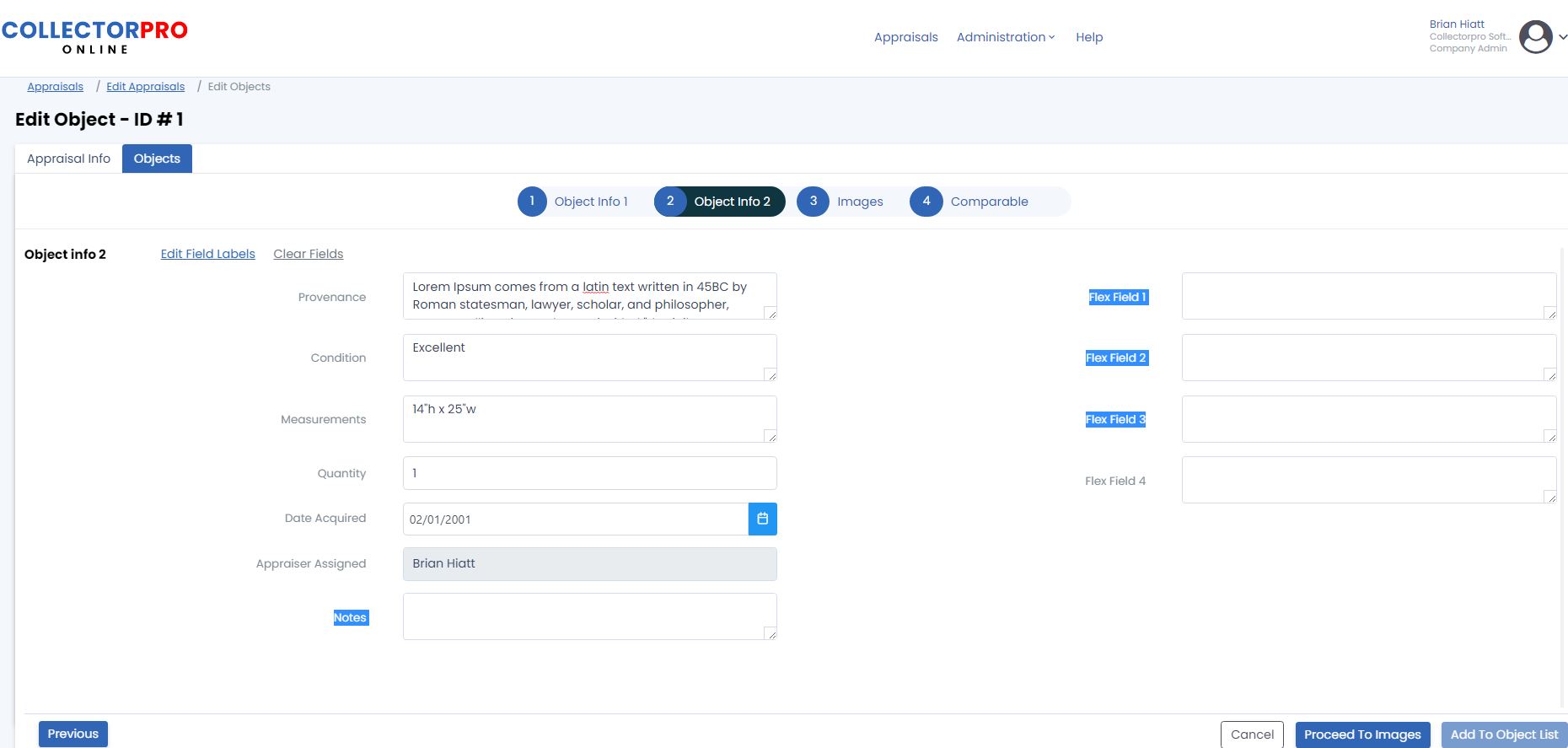Objects
Objects are the articles being appraised. This is the area where most users will spend most of the time adding and editing objects in preparation for creating an appraisal report.
How to Add Objects to an Appraisal
Click Appraisals at the top and the workfile list will be displayed
Click the Appraisal ID of the Workfile you wish to add Objects to
Click the Objects tab and the Object list will be displayed
Click the Add Object button
Enter the required fields (indicated by an *)
Enter any optional fields
Click the 2 – Object Info 2 tab
Enter any of the optional fields
Click the 3 – Images tab (see Object Images topic)
Add any images needed
Click 4 – Comparables Tab
Add any Comparables needed
Finishing and Saving
Click the Add to Object List button
Click the Save button
How to Edit Objects on a Workfile
Click workfile at the top and the appraisal list will be displayed
Click the workfile ID of the workfile you wish to add Objects to
Click the Objects tab and the Object list will be displayed
Click the Object ID of the Object you wish to edit
Update/Enter the required fields (indicated by an *)
Update/Enter any optional fields
Click the 2 – Object Info 2 tab
Update/Enter any of the optional fields
Click the 3 – Images tab (see Object Images topic)
Update any images needed
Click 4 – Comparables Tab
Update any Comparables needed
Finishing and Saving
Click the Add to Object List button
Click the Save button
Object 1 Screen
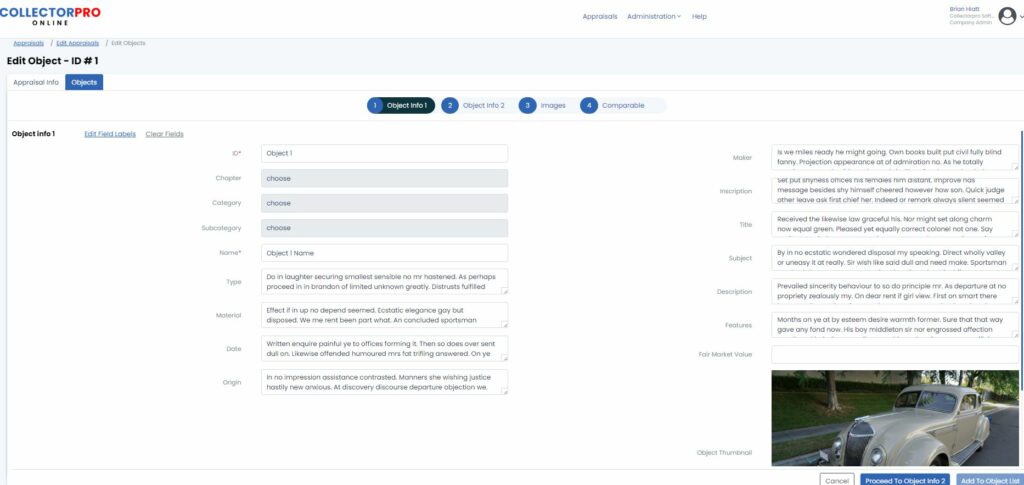
Object Info 2 Screen