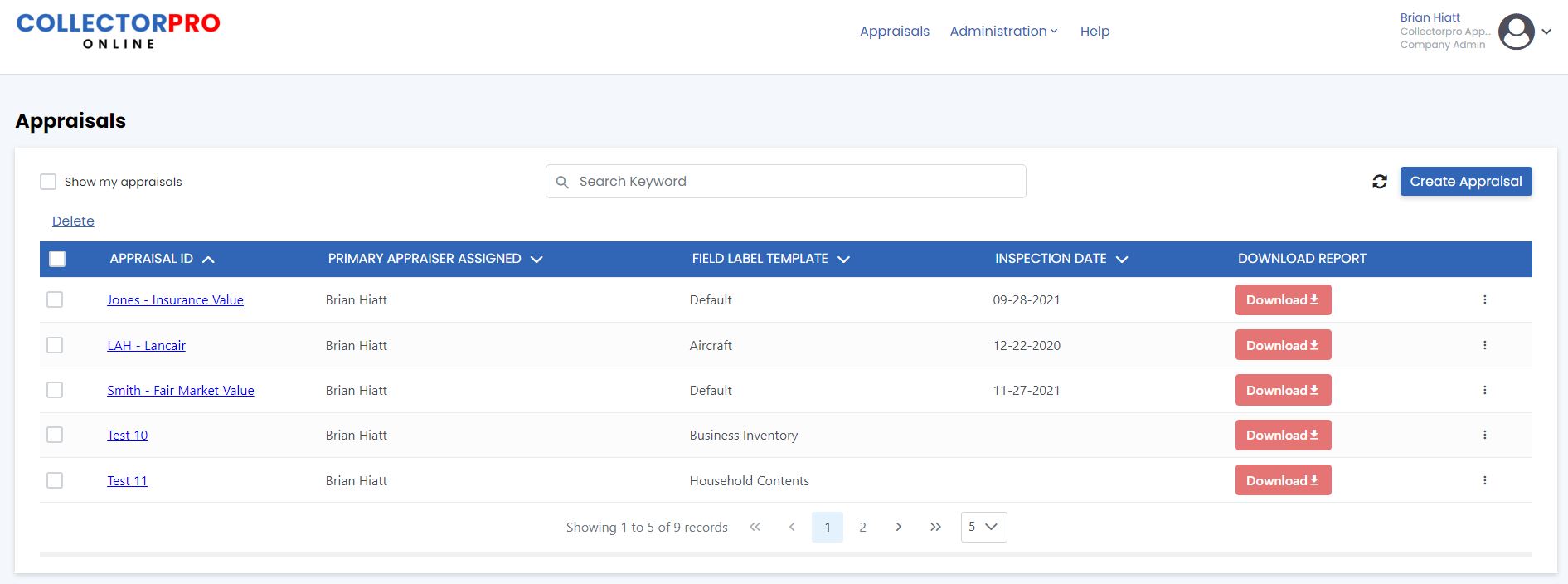The workfile list is also the Home page or start page for the application after logging in. The appraisal list is a list of all appraisals in the software.
Workfile List Screen Details
Search Keyword Field– Allows searching for any word or phrase contained in any workfile. For example if you enter “test” in the Search Keyword field, the workfile list will be filtered to show only appraisals with the word “test” in any workfile field. Note: This keyword search does not search any fields on the objects or comparables. See the Objects topic for more information.
Show my Appraisals Checkbox – Will filter the workfile list to show only appraisals where the current logged-in user is assigned as the Primary Appraiser on the workfile screen. This is useful to show just your appraisals if needed.
Refresh – Clicking the refresh icon will refresh the appraisal list. This is useful if another user has created appraisals and they have not yet appeared in the list.
Workfile List Heading – The workfile list heading can be used to sort the workfile list by any of the columns shown. Clicking the column name in the list heading will sort the list, clicking the column name again will sort the list the opposite way. A small ^ is shown next to the column name indicates which sort has been selected.
Workfile List Heading Checkbox – Checking this box will select all workfiles in the current list and present an option to delete the selected workfile(s). This is useful to delete multiple workfile at the same time. Once w workfile is deleted it is permanently deleted so use caution.
Create Workfile Button – Use this button to start a new workfile.
Download Report Button – Use this button to create and download the appraisal report to a Word document format. See the Appraisal Report topic for more information.